New ways to connect to GamingEdus servers
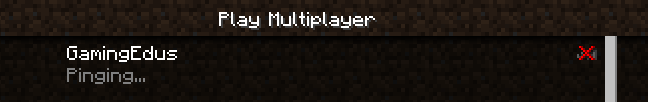
Much stuff has been happening behind the scenes on our GamingEdus servers and some of it affects the way players connect to the world.
Our server address has changed and will probably change again in the coming weeks as EDGELab (the wonderful people who host our worlds) moves their servers to a new location.
What does this mean for players?
It means the way you connect to the servers could change.
What doesn’t work anymore?
You cannot connect to the server using the actual (old) IP number (141.117.10.61) or the DNS-mapped ID: gamningedus.servegame.com. Both these methods will not work.
What does work?
Excellent question! In the server address box enter this: mc.gamingedus.org and you’ll be connected to our Professional Play server. For the Multi-School Minecraft server, just add a full colon and the same port number after mc.gamingedus.org
Questions?
Email us at gamingedus AT gmail DOT com and we’ll get you sorted.
Leave a Reply