Perseverance in the Face of Technology
 Perseverance is: “a steady persistence in a course of action… especially in spite of difficulties, obstacles or discouragement” (Dictionary.com).
Perseverance is: “a steady persistence in a course of action… especially in spite of difficulties, obstacles or discouragement” (Dictionary.com).
We try and scaffold our students’ learning so that they develop this character trait, along with others, through various opportunities, throughout the year. Yet it is often hard to model this trait ourselves when dealing with technology. There are days when nothing seems to be go right; there are problems with the WiFi, the server is down, the laptops weren’t charged properly the night before, and so on. These hiccups and others can make the most tech savvy teacher long for the days of students writing on slates.
In my class there are days when getting on Minecraft feels like a Herculean task. During class time I run Minecraft as a centre, and it is often difficult to address the tech needs of my students at this centre, since I am usually meeting with my Guided Reading groups at the same time. It can be very frustrating to have guided time interrupted by tech problems. I also run a Minecraft club -at lunch and after school- and the minutes leading up to everyone being logged in can be very stressful. It can be as difficult to meet the tech needs of my club as with my class, when so many students need my attention at the same time. One of the ways in which I support my students in figuring out what they can do when things aren’t going right -before calling me- is by preparing cards with instructions of how to get logged on to the game independently. (Which is also a good way to practice reading, and following instructions.)
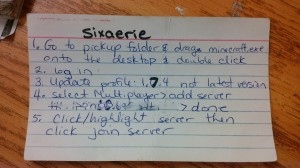
- Quick reference card for logging onto our Minecraft school server. Soon we will not need these since we are switching over to MinecraftEDU.

Another way in which I try to empower students in solving their own tech problems, is by creating a class anchor chart. This one the most effective strategy I have used to support students for when they independently deal with computer difficulties in class. As a class, students identify challenges they often face when working with computers. As I record the problem students who have successfully dealt with these issues discuss how they did it in small groups. Then students share what they have heard in their partner/small group and I record their responses. After the chart goes up students are invited to continue adding their challenges (using post-its) for discussion in the future. This is a great activity because it lets students know that they have the knowledge to be able to persevere when they come up to a bump in the tech road. It is also a good way to demonstrate that there are many ways to solve problems. Students know that if they keep trying, one of the solutions will eventually work, or they may be able to add new solution/problem to our chart.
In the end, the important thing isn’t that I have fewer interruptions when I am teaching in small groups, but that students feel they have the power to identify and solve problems for themselves.
Other problem solving strategies we use include:
- Ask three before me
- Take a walk (e.g. get a drink while waiting for the computer to respond)
- ‘Google it’
Leave a Reply